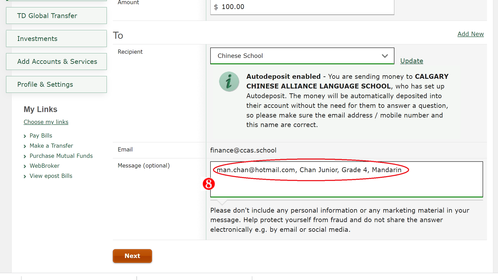Calgary Chinese Alliance School
E-transfer notice
b. Student’s name
c. Student’s current grade
d. Department that the student belongs to (Cantonese/Mandarin)
- Parents can submit the registration form through the class teacher;
- Please email the full year tuition fee to: finance@ccas.school
- Please fill out the following information in the message section:
b. Student’s name
c. Student’s current grade
d. Department that the student belongs to (Cantonese/Mandarin)
電子轉賬(e-transfer)須知
b. 學生姓名
c. 學生現在就讀班級
d. 學生所屬學部(Cantonese/Mandarin)
- 家長可透過班主任呈交註冊表。
- 請將全年學費電郵至: finance@ccas.school
- 請在留言欄中填寫以下資料:
b. 學生姓名
c. 學生現在就讀班級
d. 學生所屬學部(Cantonese/Mandarin)
**Parents are requested to clearly indicate the required items above to reduce our tracking time and the chance of mistakes. Thank you for your cooperation! **
**請家長清楚填寫所需項目,以減省追查時間及減少失誤機會,多謝合作!**
**請家長清楚填寫所需項目,以減省追查時間及減少失誤機會,多謝合作!**
INTERAC e-Transfer
We now accept electronic payment via INTERAC e-transfer. Please follow the instructions below:
Step 1
Login online or via mobile banking at your participating financial institution and choose Interac e-Transfer.
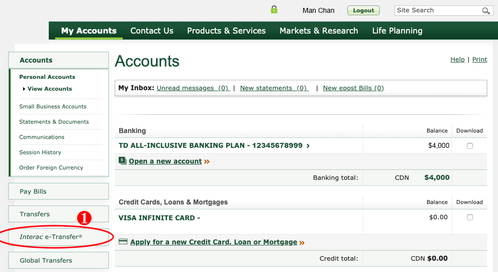
Step 2
Set up a new contact and add Chinese School using the email: finance@ccas.school
There is no need for a security question as our bank account has an Autodeposit feature enabled so no password is required for the e-transfer.
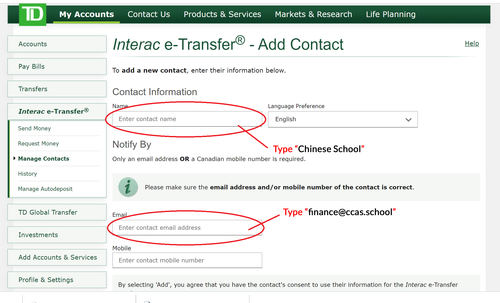
Step 3
Confirm and press “Add”.
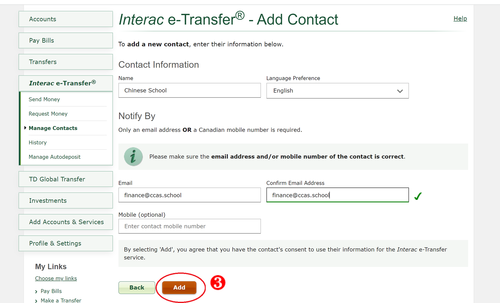
Step 4
You are now ready to send money to Chinese School!
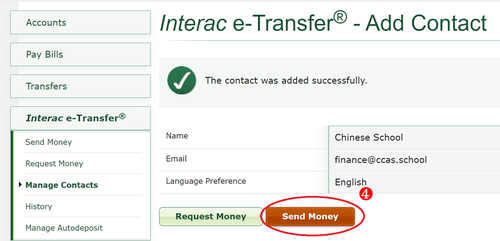
Step 5
Enter the amount you wish to transfer.
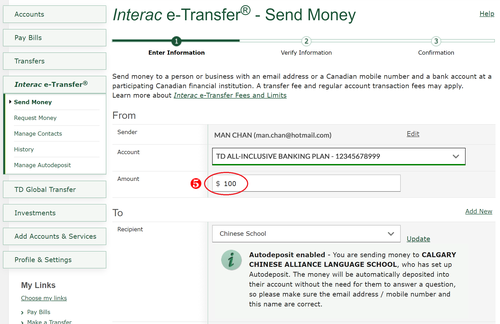
Step 6
Scroll down the web page to the bottom, where you will find the
“Chinese School E-Transfer Form”.
Enter in your details.

Chinese School E-Transfer Form - å¡åŸŽè¯äººå®£é“å¸æ ¡ é›»å轉賬
Step 7
Click the "Copy" button
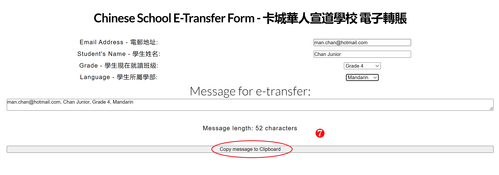
Step 8
On your e-Transfer screen , "Paste" details in the Message Box
The message will include your email address, language, grade, and the student's name.
Step 9
Ensure that the information in the “recipient” section and “message box” are accurate. Then, press the “Next” button to finish the process
Recipient email is finance@ccas.school